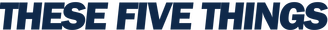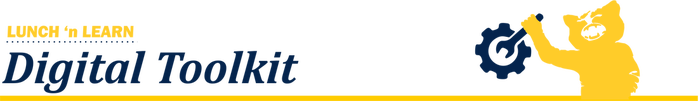2017
Our focus is on ACCESS, ADVOCACY & ACADEMICS.
ACCESS
Explore simple steps to unlock learning for students by helping them gain access to skills that will help them succeed.
ADVOCACY
Advocacy means more than just speaking up for yourself. Explore 5 steps to building Advocacy for students in your classroom.
ACADEMICS: NOVEMBER 30 & DECEMBER 1
To raise all boats we need to influence the tide. And we can only do that with common language and aspiration.
Enjoy these resources below from the Digital Toolkit Lunch 'n Learn last year:
Draw a STARTING LINE
GOOGLE FORMS
Google Forms in the Classroom | Help with Google Forms
GOOGLE CLASSROOM
Google Classroom Overview | Recent Google Classroom Updates
TODAY'S MEET
Today’s Meet is a backchanneling website that empowers classroom teachers to generate a digital discussion
Getting Started with Today’s Meet
Today’s Meet - Directions and Questions
PEAR DECK
Bring interactive, engaging slide presentations to your classroom. Real-time formative assessments and discussions enhance understanding
Getting Started with Pear Deck
KAHOOT!
Kahoot! is a game-based learning platform that makes class material engaging and fun to learn.
Getting Started with Kahoot
Google Forms in the Classroom | Help with Google Forms
GOOGLE CLASSROOM
Google Classroom Overview | Recent Google Classroom Updates
TODAY'S MEET
Today’s Meet is a backchanneling website that empowers classroom teachers to generate a digital discussion
Getting Started with Today’s Meet
Today’s Meet - Directions and Questions
PEAR DECK
Bring interactive, engaging slide presentations to your classroom. Real-time formative assessments and discussions enhance understanding
Getting Started with Pear Deck
KAHOOT!
Kahoot! is a game-based learning platform that makes class material engaging and fun to learn.
Getting Started with Kahoot
Build a ROCK-STAR RUBRIC
|
GOOGLE CLASSROOM + GOOBRIC
Grading made easy using Google Classroom and the powerful add-ons, Doctopus and Goobric Using Add-ons to Grade Classroom Assignments Video: How to Use Goobric ORANGE SLICE Teacher Rubric AND Student Rubric generators to use with the Google Drive and Google Classroom Get OrangeSlice Teacher Rubric Add-on Get the OrangeSlice Student Rubric Add-on Video: Using OrangeSlice KAIZENA Kaizena makes it easy for teachers to give high quality feedback on student work - simply highlight and speak to give verbal feedback, or attach reusable resources for common problems. You can sign-in using your Google Credentials and even install a Kaizena Chrome App or Add-on Start Using Kaizena Video: Tour Kaizena Video: How a Teacher Used Kaizena |
Check out Melissa Wilson's 5-minute tour of Kaizena, a powerful tool to help give students written and verbal feedback.
|
Make time TO MEET
GOOGLE CALENDAR
Creating Appointments in Google Calendars
KAIZENA
Kaizena makes it easy for teachers to give high quality feedback on student work - simply highlight and speak to give verbal feedback, or attach reusable resources for common problems. You can sign-in using your Google Credentials and even install a Kaizena Chrome App or Add-on
Start Using Kaizena
Video: Tour Kaizena
Video: How a Teacher Used Kaizena GOOGLE CALENDAR
Creating Appointments in Google Calendars
GOOGLE HANGOUTS
Digital conversations that provide numerous options and integration with GAFE
How to Use Google Hangouts in the Classroom
SCREENCASTIFY
A video screen recorder for Chrome and Chromebooks that allows teachers to create videos for individual students, groups of students, or the whole class that are viewable in school or home. Students can also use this extension in order to respond to a teacher.
Get Screencastify
Video: Introduction to Screencastify
MOVENOTE
Movenote is a presentation tool that provides options for blended and flipped learning. It easily integrates with your Google account.
Get Movenote | Video: How to Use Movenote
Movenote Example
Creating Appointments in Google Calendars
KAIZENA
Kaizena makes it easy for teachers to give high quality feedback on student work - simply highlight and speak to give verbal feedback, or attach reusable resources for common problems. You can sign-in using your Google Credentials and even install a Kaizena Chrome App or Add-on
Start Using Kaizena
Video: Tour Kaizena
Video: How a Teacher Used Kaizena GOOGLE CALENDAR
Creating Appointments in Google Calendars
GOOGLE HANGOUTS
Digital conversations that provide numerous options and integration with GAFE
How to Use Google Hangouts in the Classroom
SCREENCASTIFY
A video screen recorder for Chrome and Chromebooks that allows teachers to create videos for individual students, groups of students, or the whole class that are viewable in school or home. Students can also use this extension in order to respond to a teacher.
Get Screencastify
Video: Introduction to Screencastify
MOVENOTE
Movenote is a presentation tool that provides options for blended and flipped learning. It easily integrates with your Google account.
Get Movenote | Video: How to Use Movenote
Movenote Example