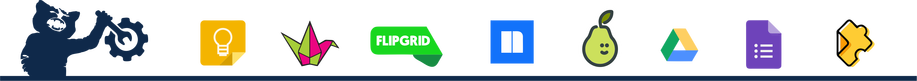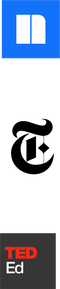TECH TOOLKIT
There are almost an unlimited number of tools to explore when thinking about using technology in the classroom. While there are dozens of programs, add-ons and apps that colleagues currently use, there are a few that deserve a closer look.
CHECK OUT THE NV TECH HUB FOR MORE RESOURCES
ACCESSUsing bookmarks, folders or notes are great ways for students to use the Google Essentials to get and stay organized - But only if we teach students how to use the tools and hold students accountable when they don't. Even for short- or long-term projects, tools like KEEP help students get on track.
|
ADVOCACY
Self-advocates are much more likely to read, understand, use and give FEEDBACK. Students who do so are also more likely to ask questions and be more reflective about their own work. Here are three great tools that can help build collaborative conversations around student work.
PADLET
Create an online post-it board that you can share with any student or teacher you want
Learn More about Padlet
Get Started
FLIPGRID
Flipgrid is a video-response platform where you can have online video discussions with students or other educators. Teachers can provide feedback to students and students can give feedback to one another
Learn More about Flipgrid
Get Started
PEAR DECK
Bring interactive, engaging slide presentations to your classroom. Real-time formative assessments and discussions enhance understanding
Learn More about Pear Deck
Get Started
Create an online post-it board that you can share with any student or teacher you want
Learn More about Padlet
Get Started
FLIPGRID
Flipgrid is a video-response platform where you can have online video discussions with students or other educators. Teachers can provide feedback to students and students can give feedback to one another
Learn More about Flipgrid
Get Started
PEAR DECK
Bring interactive, engaging slide presentations to your classroom. Real-time formative assessments and discussions enhance understanding
Learn More about Pear Deck
Get Started
ACADEMICS
Good resources are a part of every good lesson plan. Those often come in the form of content-rich information for students to use. Here are two great resources to support you:
|
NEWSELA
Newsela is a tool to help find ability-appropriate reading content for all subjects Get Started THE LEARNING NETWORK Curated by The New York Times, this site has many readings, prompts and lessons built around current topics Get Started TEDEd EDUCATION Review existing or build new lessons around Ted Talks and YouTube videos Get Started |
Other Resources
TODAY'S MEET
Today’s Meet is a backchanneling website that provides an online discussion/chat tool
Getting Started with Today’s Meet
Today’s Meet - Directions and Questions
KAHOOT!
Kahoot! is a game-based learning platform
Getting Started with Kahoot
GOOGLE CLASSROOM + GOOBRIC
Grading made easy using Google Classroom and the powerful add-ons, Doctopus and Goobric
Using Add-ons to Grade Classroom Assignments
Video: How to Use Goobric
KAIZENA
Kaizena allows audio/voice feedback directly in Google Docs
Get Started
Today’s Meet is a backchanneling website that provides an online discussion/chat tool
Getting Started with Today’s Meet
Today’s Meet - Directions and Questions
KAHOOT!
Kahoot! is a game-based learning platform
Getting Started with Kahoot
GOOGLE CLASSROOM + GOOBRIC
Grading made easy using Google Classroom and the powerful add-ons, Doctopus and Goobric
Using Add-ons to Grade Classroom Assignments
Video: How to Use Goobric
KAIZENA
Kaizena allows audio/voice feedback directly in Google Docs
Get Started