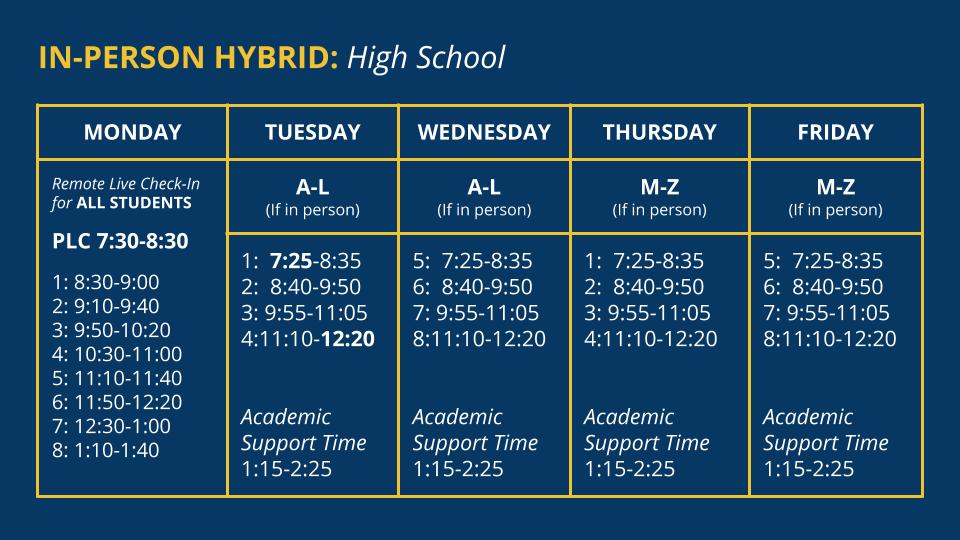As we get ready to transition in-person Hybrid Learning, we must continue to focus on lesson design and how to meet the needs of students both physically in the classroom and learning from home. While this is not ideal, we must rely on instructional practices that we know work in a traditional classroom setting and enhance them, as needed, in order to meet the needs of our students.
We must be intentional with our planning and direct with our students throughout each lesson. As in any engaging learning environment, our students must know their learning objectives, have time to process, practice, and participate, and be given time to reflect and share their learning. Use the following resources as you consider how to structure your class to best meet the needs of your students. Ultimately, remember to rely on what you know to be true about good teaching and learning.
Topic and Task
|
Process, Practice, Participate
- Be intentional and specific when sharing with students what they need to be doing during this time:
- Identify and explain a task
- Identify a time limit
- Identify a goal(s)
- Identify the time you will conclude and what they will need to do at that time
- Give students time to create, read, listen, analyze, discuss, collaborate, or more based on the topic and learning targets.
- Check-in with students or groups as they work to answer questions, provide feedback, and more.
- Address the whole class as needed based on what you see and hear while students are processing, practicing, and participating
- Give students a cue that you will close and conclude as a class or in groups - continue to be intentional and specific
Conclude and Close
- Review the learning targets, tasks, and what needs to happen before the next time you meet as a class
- Answer any student questions about the topic, task, practice, or activity
- Make students accountable for their work and effort during the class. Ask them to reflect and share their learning:
- Exit tickets, Zoom chat, work submission, discussion, and more.
- Show students how to access class materials they will need before the next time you meet - be direct and specific
- Remind students what they should do if they have any questions or need additional support